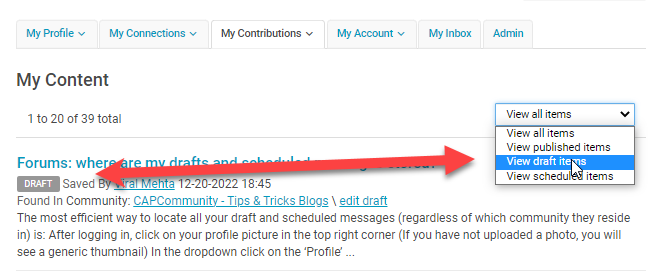The most efficient way to locate all your draft and scheduled messages (regardless of which community they reside in) is:
- After logging in, click on your profile picture in the top right corner (If you have not uploaded a photo, you will see a generic thumbnail)
- In the dropdown click on the ‘Profile’ button.
- Upon page refresh you will now see your profile page.
- Click the ‘My Contributions’ tab and then ‘My list of contributions’.
- Upon page refresh you will now see a list of all your contributions, including drafts and scheduled messages. You can use the drop down filter to see only the draft or schedule messages.
- Click on the draft to continue editing.